
Animating SVGs with Framer Motion - a TO loading SVG Case Study
ICYMI, I launched TO , a tool to upscale low quality images with AI. In the app, I wanted a fun experience and this included the loading UI. Why? I firmly believe a fun loading experience is key, especially when there might be a long wait time.
Here’s what it looks like:
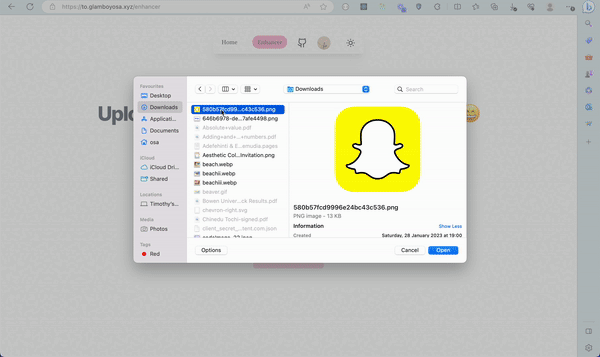
The cool thing though, it was just a static SVG from Popsy.co . So the big question is, how do we move from a static SVG to an animated one ? We need to learn about an SVG element – Paths
SVG Paths
Paths make intricate shapes by joining several straight or curved lines. It can be used to create lines, curves, arcs, and more!
A path element’s shape is defined by its parameter called d. The d attribute contains a series of commands and their parameters.
Understanding the loading animation
Now that we have a basic grasp of paths, I can now explain how the SVG is animated. Basically, we animate the SVG’s path property via some attributes. This results in the SVG being “drawn”. This is where
Framer Motion
comes into play. It is a library that makes writing declarative animations a breeze. With Framer, we are easily able to animate the path with very few LOC.
Convert SVG & Path to Motion Element
The first step is to convert the SVG and specifically it’s path property to a Motion element so we can apply Framer Motion specific props.
From this:
<svg width="500" height="500" viewBox="0 0 960 960" fill="none" xmlns="http://www.w3.org/2000/svg"> <path d="M578.092 588.415C567.519 579.937 553.128 577.096 539.714 578.961C527.945 580.595 516.9 585.553 505.314 588.229C493.728 590.905 480.559 590.929 471.114 583.699" stroke={`${theme === "light" ? "#171717" : "#fff"}`} stroke-width="3.291" stroke-linecap="round" stroke-linejoin="round" strokeWidth={3} /></svg>To this:
<motion.svg width="500" height="500" viewBox="0 0 960 960" fill="none" xmlns="http://www.w3.org/2000/svg"> <motion.path d="M578.092 588.415C567.519 579.937 553.128 577.096 539.714 578.961C527.945 580.595 516.9 585.553 505.314 588.229C493.728 590.905 480.559 590.929 471.114 583.699" stroke={`${theme === "light" ? "#171717" : "#fff"}`} stroke-width="3.291" stroke-linecap="round" stroke-linejoin="round" strokeWidth={3} /></motion.svg>NOTE For the purpose of this article we only use the SVG and it’s
pathproperty.
Adding Motion Properties
Framer Motion provides a pathLength property that goes from 0-1.
So it basically draws it from invisible to visible along it’s curves. Here’s what the final output looks like:
<motion.svg width="500" height="500" viewBox="0 0 960 960" fill="none" xmlns="http://www.w3.org/2000/svg"> <motion.path d="M578.092 588.415C567.519 579.937 553.128 577.096 539.714 578.961C527.945 580.595 516.9 585.553 505.314 588.229C493.728 590.905 480.559 590.929 471.114 583.699" stroke={`${theme === "light" ? "#171717" : "#fff"}`} stroke-width="3.291" stroke-linecap="round" stroke-linejoin="round" initial={{ pathLength: 0 }} animate={{ pathLength: 1 }} transition={{ duration: 0.75, ease: "easeInOut", repeat: Infinity, repeatType: "loop", repeatDelay: 0.2, }} strokeWidth={3} /></motion.svg>Here, we have initial and animate props and we basically say when the SVG enters the DOM have the path not be drawn (almost not exist) and then draw it.
We also use the transition prop which is similar to the CSS transition prop. The most important thing here about this is repeat:Infinity which ensures the animation goes from 0-1 indefintely (until the image is finished processing within the context of the app).
Conclusion
We’ve learnt how to animate SVGs to draw paths but that’s just one of the cool things you can do with SVGs and Framer. I’d recommend this article by
Noël Cserépy if you want to learn more in-depth. I would also recommend Build UI by Sam Selikoff and Ryan Toronto, it helped me massively use Framer Motion.
You can view to code for the SVG here
Image gotten from Unsplash